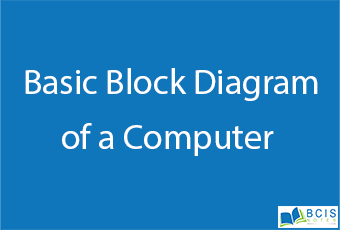
Basic Block Diagram of a computer
A block diagram of a computer gives you the pictorial representation of a computer that how it works inside. Or you can say that, in the computer’s block diagram, we will see how the computer works from feeding the data to getting the result.
Here is the block diagram of a computer system:
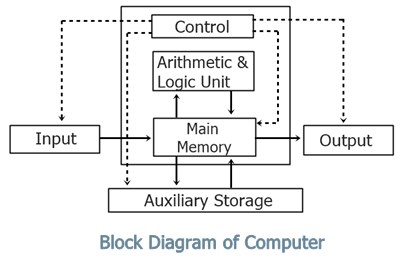
In the above diagram, both control (control unit or CU) and arithmetic & logic unit (ALU) combined called Central Processing Unit (CPU).
Let’s describe all the parts as included in the above diagram one by one.
The Processor Unit (CPU)
It is the brain of the computer system. All major calculations and comparisons are made inside the CPU and it is also responsible for activation and controlling the operation of other units. This unit consists of two major components, which are the arithmetic logic unit (ALU) and control unit (CU).
Arithmetic Logic Unit (ALU)
Here arithmetic logic unit performs all arithmetic operations such as addition, subtraction, multiplication, and division. It also uses logic operation for comparison.
Control Unit (CU)
And the control unit of a CPU controls the entire operation of the computer. It also controls all devices such as memory, input/output devices connected to the CPU.
CU fetches instructions from memory, decodes the instruction, interprets the instruction to know what the task is to be performed and sends suitable control signals to the other components to perform for the necessary steps to executes the instruction.
Input/Output Unit
The input/output unit consists of devices used to transmit information between the external world and computer memory. The information fed through the input unit is stored in the computer’s memory for processing and the final result stored in memory can be recorded or displayed on the output medium.
Memory Unit
The memory unit is an essential component of a digital computer. It is where all data intermediate and finds results are stored. The data read from the main storage or an input unit are transferred to the computer’s memory where they are available for processing. This memory unit is used to hold the instructions to be executed and data to be processed.
Disk Storage Unit
Data and instruction enter into a computer system through input device have to stored inside the computer before actual processing start. Two types of storage units are the primary and secondary storage units.
Primary Storage Unit
Primary memory has a direct link with the input unit and output unit. It stores the input data, calculation results.
Secondary Storage Unit
The primary storage is not able to store data permanently for future use. So some other types of storage technology are required to store the data permanently for a long time, it is called secondary or auxiliary storage.
You may also like Internal Architecture of 8085 microprocessor
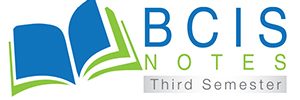
Leave a Reply