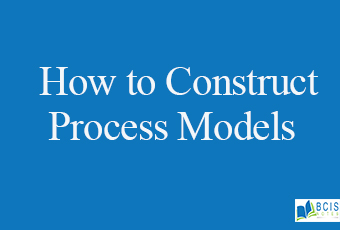
How to Construct Process Models
Process models are processes of the same nature that are classified together into a model. A process model is roughly an anticipation of what the process will look like. Process models are a description of a process at the type level. Process models address the process aspects of an enterprise business architecture, leading to all-encompassing enterprise architecture. The relationships of business processes in the context of the rest of the enterprise systems, data, organizational structure, strategies, etc. create greater capabilities in analyzing and planning a change. Business process modeling is the graphical representation of a company’s business processes or workflows, as a means of identifying potential improvements. This is usually done through different graphing methods, such as the flowchart, data-flow diagram, etc.
Business process modeling is mainly used to map a workflow so you can understand, analyze, and make positive changes to that workflow or process. Usage of diagram helps you to visualize this process and make better decisions. Use the below table to quickly navigate to different techniques:
- Business process modeling notation (BPMN)
- Unified Modeling Language diagrams
- Flowchart technique
- Data flow diagrams
- Role activity diagrams
- Gantt charts
- Object-oriented methods
- Workflow technique
- Simulation model
- Business process modeling notation (BPMN):
Simply put BPMN is a graphical representation of your business process using standard objects. If you want to get more technical It can also be defined as a set of graphical objects and rules defining available connections between the objects. - Unified Modeling Language diagrams:
Unified Modeling Language is a modeling language mainly used for the specification, visualization, development, and documenting of software systems. But business professionals have adapted it as a powerful business process modeling technique. - Flowchart technique:
Flowcharts are probably the most popular diagram type in the world. Because it has a few standard symbols it can be easily understood by many. Simplicity makes it a powerful and effective tool. In fact, BPMN can be considered as an advanced version of the basic flowchart technique. Also, most drawing software supports the creation of flowcharts it is used by a much wider audience as well. - Data flow diagrams:
Data flow diagrams (DFD) show the flow of data or information from one place to another. DFDs describe the processes showing how these processes link together through data stores and how the processes relate to the users and the outside world. They are used to record the processes analyzed as a part of the design documentation. - Role activity diagrams:
Roles are abstract notations of behavior describing a desired behavior within the organization. They are often organizational functions. They also include software systems, customers and suppliers. RADs provide a different perspective of the process and are particularly useful in supporting communication. They are intuitive to read, easy to understand and present a detailed view of the process and permitting activities in parallel. - Role interaction diagrams:
Activities are connected to roles in a type of matrix. Activities are shown vertically on the left axis and the roles are shown horizontally at the top. Text and symbols are used together in order to represent the process. - Gantt charts:
Gantt charts relate a list of activities to a time scale. Although it can be used to represent a process graphically it’s strength lies in the ability to monitor the current situation, project timeline, and resource allocation. Although things like dependencies can be highlighted in it the modeling part is severely lacking. Probably the reason why it isn’t popular anymore. If you’re using to monitor timelines then you’ll be pleased to know Creatively supports drawing Gantt charts. - Object-oriented methods:
This method is based on three concepts: objects that represent a real-world entity. An object has a state, i.e. one of the possible conditions in which the object may exist represented by the values of the properties (attributes). State changes are reflected by the behavior, i.e. how an object acts and reacts determined by the set of operations the object can perform on itself, and also knowing its interface, functions, and methods. A set of similar objects is called a class. - Workflow technique:
Workflow is a flow of tasks between computer applications or people in an organization. Two or more members of a workgroup to reach a common goal can define a workflow as well as any task performed in series or in parallel. The workflow is more than a technique to model a process. It is a method to analyze and improve a process, including its modeling. - Simulation model:
The simulation model comes in handy when you want to study a complex real-world system. You want to learn more about the system to make an informed decision but the complexity of the system prevents you from doing that directly. Therefore you proceed indirectly by creating and studying another entity (the simulation model), which is sufficiently similar to the real-world system.
Top 5 Benefits
- Improving Efficiency – The main function of BP modeling is to improve the way the processes are done. As a given, you’ll find different ways to improve the way the process works, which leads to higher efficiency, productivity, output, and finally, profits.
- Enforce Best-Practices & Standardization – If you’re running a big organization, there’s a good chance that different teams do the same process differently. Creating a best-practice design ensures that everyone knows how to do the process.
- Process Agility – If BP analysis is a norm within an organization, it will eventually develop a culture of innovation and change. By being able to constantly tweak business operations, you’ll be able to evolve in the face of technological change.
- Transparency – Everyone within your organization will be, more or less, aware of how your processes work: what’s the goal, how it operates, etc. This leads to accountability; who owns what process becomes transparent.
- Beat the Competition – As a result of all the other benefits we’ve mentioned, you’ll be able to beat and outlast your competition in the long run.
You may also like System Concepts for Process Modeling
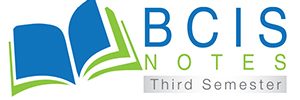
Leave a Reply