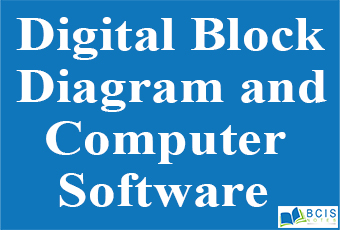
Digital Block Diagram And Computer Software
Digital Block Diagram And Computer Software are described below:
Block diagram of the digital system
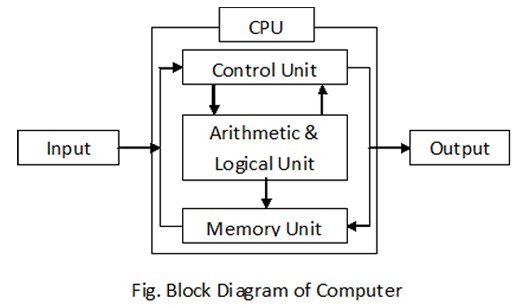
Input
They gather data and convert them into electronic form for use by the computer. Input is the data or instructions entered into the memory of the input device which is any hardware component that allows users to enter data and instructions. Some examples of input devices are keyboards, mouse, joystick, touchpad, touchscreen.
CPU
It is the brain of the computer which executes the instructions, controls the operation of all other components by reading the binary information stored in the memory and provided as input then processes the data and gives output.
CU
A control unit or CU is circuitry that directs operations within a computer’s processor. It lets the computer’s logic unit, memory, as well as both input and output devices know how to respond to instructions received from a program.
Arithmetic and logic unit
Arithematics logic unit is the part of the CPU that handles all the calculations the CPU may need. It does all processes related to arithmetic and logic operations that need to be done on instruction words. It is also known as an integer unit (IU).
Memory unit
A Memory Unit is a collection of storage cells together with associated circuits needed to transfer information in and out of storage. There are two types of memory primary memory and secondary memory.
Primary memory
This is the category of computer storage often called main memory. It has three functions: Stores all or part of the program that is being executed. Stores the operating system programs that manage the operation of the computer. Holds data that the program is using.
Secondary memory
It is used for relatively long term storage of data outside of the CPU. Secondary storage is non-volatile and retains data even when the computer is turned off. The most technologies are a magnetic disk, optical disk, and magnetic storage. Storage is the places of holding data, instructions, and information for further use. A storage medium is a physical material used for storage. The storage medium is non-volatile contents are retained when power is off. Memory is volatile it holds data and instructions temporarily.
Output
They display data after they have been processed. The output is the data that has been processed into a useful form. An output device is a hardware component that can convey information to users. An output device that visually conveys information, which is also called a soft copy. Monitor houses display device as separate peripheral the various types of output devices are:
Computer software and hardware
Application software
- It refers to the programs that are developed to solve some specific problems.
- There are two types of application software, they are:
a.Application program to solve special classes of the program.
b.Application programs that you can write to solve your own problems.
Example: word processing, database programs, spreadsheets, graphic programs.
System software
- It refers to the programs that make the computer usable and accessible to the developers and programmers of application software.
Examples: operating systems, language translators, preprocessors, linker, compiler, etc.
Operating system
- It is a software that controls the operation of a computer and directs the processing of programs by assigning storage space in memory and controlling input and output functions Its examples are windows, Linux, ios, android, etc.
Hardware
Computer hardware includes the physical, tangible parts or components of a computer. cabinet, central processing unit, monitor, keyboard, computer data storage, graphics card, sound card, speakers and motherboard. By contrast, the software is instructions that can be stored and run by hardware.
You may also like: Introduction To Program And programming Language

Leave a Reply