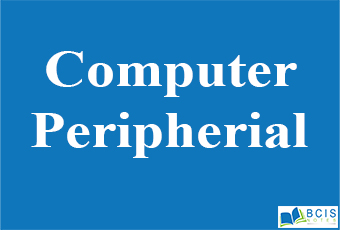
Computer Peripherals
Computer Peripherals is an external device that provides input and output for the computer. For example, a keyboard and mouse are input peripherals, while a monitor and printer are output peripherals.
Machine cycle
The four operations of the CPU compared to a machine cycle. Steps were taken by CPU to run a program (instructions are in machine language)
- Fetch: obtain program instruction or data item from memory(memory).
- Decode: Translate instructions into comands (control unit).
- Execute: carry out the command(ALU).
- Store: stores to memory(memory).
Bus
- There are three kinds of buses linked between the CPU primary storage and the other devices in the computer system they are:
- Data bus: pass information in bi-directional.
- Address bus: transmits signals for locating given address in primary storage indicating where data should be placed.
- Control bus: transmits signals specifying whether to read or write data to or from primary storage address, input device or output device.
The Arithmetic-logic unit and control unit
An ALU and CU are one of the core components of all central processing units.
- Arithematics logic unit is the part of the CPU that handles all the calculations the CPU may need.
- It does all processes related to arithmetic and logic operations that need to be done on instruction words.
- It is also known as an integer unit (IU).
It performs the following operations:
- Logical operations : these include AND,OF,NOT,XOR,NOR,NAND etc.
- Bit-shifting operations: shifting the positions of the bits by a certain number of places to the right or left, which is considered as multiplication operation.
- Arithematics operations: this refers to bit addition and subtraction.
- The control unit coordinates and controls the other parts of the computer system.
- It reads a stored program one instruction at a time and directs other components of the computer system to perform the programs required tasks.
The faster the processor, the more expensive the computer
| Intel processor | Desired clock speed |
| Itanium or Xeon | 1.3 GHZ and UP |
| Pentium | 3.0 GHZ and UP |
| Family | 2.4 GHZ to 3.0 GHZ UP to 2.4 GHZ |
| Celeron | 2.2 GHZ and UP |
Categories of computers and computer systems
Computers are classified into two types:
- Special-purpose computer
- General-purpose computer
Special-purpose computer
- It is a computer designed for a particular function, executing the same stored set of instructions whenever requested. For example microwave, washing machine, medical equipment, etc.
General computer
1. Microcomputer
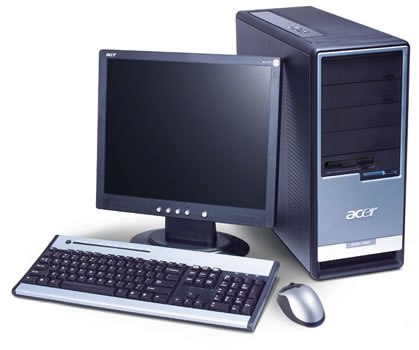
- They are sometimes called PCS, it is one that can be placed on a desktop or carried from room to room.
- The smallest microcomputers are known as laptop computers or notebook computers.
- desktop computers are compact microcomputer systems that fit on a desk and are designed to use by individuals.
- A work station is the largest type of microcomputer applications.
- Minicomputers

- They are more powerful and more expensive than microcomputers.
- They are smaller and cheaper compared to mainframes.
- They also can be a server, which is used for managing internal company networks or websites.
- Server computers are specifically optimized to support a computer network enabling users to share files software peripheral devices (such as printers) or other network resources.
- Mainframes computer

- It is the largest computer, a powerhouse with massive memory and extremely rapid processing power.
- It is used for very large business, scientific or military applications where a computer must handle massive amounts of data or many complicated processes.
- Supper computers

- It is a highly sophisticated and powerful computer that is used for tasks requiring extremely rapid and complex calculations with hundreds of thousands of variable factors.
- It is used in many areas of scientific research weather prediction, aircraft design, nuclear weapon and so on.
you may also like Memory

Leave a Reply